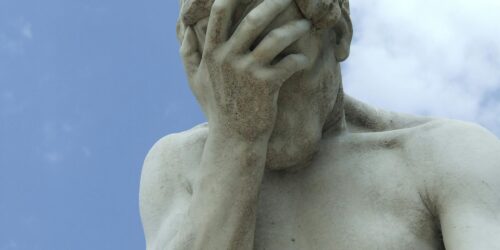Unable to login to the admin area after upgrading from WHMCS 5.1.7 to 5.2.x
There is a “known issue” with the upgrade process from WHMCS 5.1.7 to 5.2.x where it fails to run some of the SQL files in the “install” folder for some reason which leaves you unable to login to the admin area with the same “Login Failed” error message that you get if the username and password that you enter are wrong.
The solution to this is to manually run the “upgrade520.sql”, “upgrade521.sql”, “upgrade522.sql”, “upgrade523.sql” and “upgrade524.sql” files from the “install” folder (assuming that you are upgrading to WHMCS 5.2.5) against your WHMCS database. After this you should be able to log back in to the WHMCS admin area again.