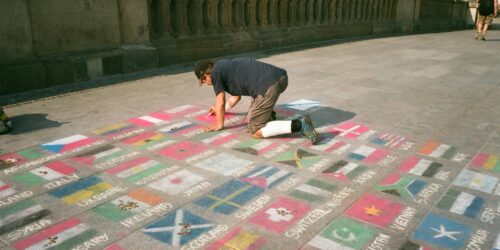cPanel root partition space warning disabling operation of some features in WHM
If you manage to accidentally fill up the root partition on your cPanel/WHM server, then WHM helpfully disables some features such as creating and terminating (deleting) accounts so that you don’t end up with half of an account. You will see a message something along the lines of this in WHM when attempting a restricted function:
The / partition on this server is running out of disk space. WHM operation has been temporarily suspended to prevent something bad from happening. Please ask your system admin to remove any files not in use on that partition.
Annoyingly, WHM doesn’t notice as soon as you free up some disk space, so not only can you not carry out some essential maintenance tasks until WHM next checks the free disk space but any of your customers with access to WHM (such as resellers) might come across this potentially embarrassing message!
cPanel stores a cache of it’s disk space calculation (basically the output of df) in “/root/.cpanel/datastore/_bin_df_-P_-k_-l” so you can either regenerate this file with the /usr/local/cpanel/bin/build_global_cache script, or alternatively just move/delete this file to get WHM back to normal operation.