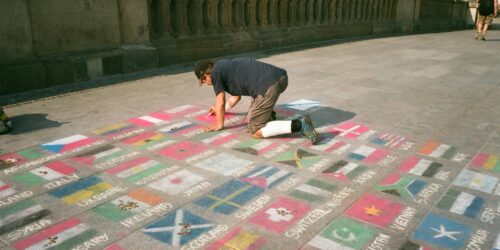SSH on a HP ProCurve
By default HP ProCurve devices (like most switches) use telnet and TFTP (Trivial File Transfer Protocol) for management access, firmware upgrades and config backups. As these are both unencrypted protocols, it is a good idea to switch to using SSH and SCP/SFTP in order to secure your management access and all important configuration, which you can do with the following commands from configure mode:
crypto key generate ssh
ip ssh
ip ssh version 2
ip ssh filetransfer
This generates the keys that SSH requires, forces SSH to use the newer version two of the protocol and enables SCP/SFTP support for copying files to and from the flash.
As soon as you enable SSH filetransfer (basically SCP/SFTP) support then TFTP is disabled, but you have to disable telnet access manually in configuration mode with:
no telnet-server